Documentation de l'API
2.5
Faites un choix entre les options suivantes. Veuillez noter que nos documentations ne sont disponibles qu'en anglais

Documentation complète
Une documentation plus étendue avec des informations sur l'autorisation et la structure de la Banque-Carrefour des Entreprises de Belgique.

Swagger UI
Recommandé pour les utilisateurs avancés, visualisez tous les terminaux et essayez-les immédiatement avec une clé API.

Fichier de Postman
Téléchargez les terminaux API dans Postman et essayez-les immédiatement avec une clé API.
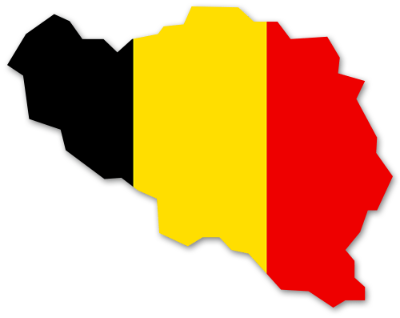 Banque-Carrefour Entreprises
Banque-Carrefour Entreprises
